![]() Clipboard is one of the most essential and important features of an operating system. It is the place where you keep your data which will be used as an input for other applications. By default, you can keep only one item in the clipboard while these days, there are too much things you have to do with as well as you can only access it via two hotkeys Ctrl + C and Ctrl + V or a few commands in menu.
Clipboard is one of the most essential and important features of an operating system. It is the place where you keep your data which will be used as an input for other applications. By default, you can keep only one item in the clipboard while these days, there are too much things you have to do with as well as you can only access it via two hotkeys Ctrl + C and Ctrl + V or a few commands in menu.
In other words, clipboard is essential but not powerful enough to completely ease your works on computer. In this post, I collect tools to extend the ability of your clipboard. Some increase the number of items can be stored, some give you more ways to access the clipboard and some allow you to do several tasks right in your clipboard before pasting the data onto any application.
1. ClipboardCC monitors your clipboard then saves text and images you've copied as files. You can select between several formats for text and images. HTML and RTF formats allows to keep formatting of source text. If RTF format selected you can merge text and images in the same file.
2. Clipboard Recovery works by adding itself to the clipboard viewer chain. When the clipboard is updated, it saves the current content to a temporary file. Users have the option to preview previous clipboard items or set previous items back to the clipboard.
3. The Talking Clipboard was designed to be a little .NET app that speaks text that has been copied to the Windows clipboard, or that is manually typed into the application.
4. Spartan Multi Clipboard's unique new interface allows you to choose from up to 150 pre-saved clips without clicking, scrolling or selecting groups. Just pop it up and click on the clip you want. You can arrange your clips anyway that suits you to make them easy to find - all alphabetic, some alphabetic or some highlighted in color.
5. ClipMate enhances the Windows clipboard, making it a true power tool. It works alongside the regular Windows clipboard and remembers every piece of data (both text and graphics) that you cut or copy. Once your data is in ClipMate, you can select an item and it is automatically placed back on the clipboard or directly into the application you were using. You can view, print, edit, reformat, convert to upper/lower case, search, rename, and reorder clip items. There is even a built-in spellchecker.
6. Speak Clipboard is a small and smart voice reader for Windows XP. The program can read out loud the content of your texts in English. It is also great for checking your spelling or grammar, listening to your emails or article. It can read any text that you can copy to your clipboard. This kind of software is also know as text reader, screen reader, or text to speech.
7. Multi Clipboard allows you to access 9 clipboard texts (slots), that you can select either via mouse click when the program window is active, or via Hotkey "Ctrl + NUMPAD 1.. 9", even if the program is inactive or minimized to the system tray.
8. Clipboard Buddy is an application that captures text, rich text and images. By setting a previously saved clipboard file to load at startup, you can have your most used text and images only a mouse click away. It is ideal for office administrators, data processors, programmers or anyone else who uses a computer and would like to save time and keystrokes.
9. Clipboard Viewer X is a Clipboard replacement so you can view your contents of your clipboard with this program (If current format is not supported, binary data will be shown).
10. Clipboard Recorder is a very small and highly optimized system utility which uses negligible computer resources. It improves your productivity by extending the windows clipboard functionalities. Once it is running, Clipboard Recorder adds an icon to your system tray and sit back monitoring your system clipboard. As you copy any data from other applications to the system clipboard, Clipboard Recorder will capture it and store it to the listening clipboard record list in a compressed format.
11. Clipboard Genie copies everything that is copied into Windows Clipboard. To retrieve, simply click on the text or graphic in the list box. It is copied to the Windows Clipboard where you can paste it into other windows applications. Moreover, data from your Clipboard can also be sent over the network to another PC running Clipboard Genie.
12. ArsClip is a free utility for the windows clipboard. It monitors the clipboard and keeps track of the entries. Press a configurable hotkey and select an item (or items) to quickly paste into a program.
13. Windows clipboard has the disadvantage that you can only copy once before pasting. The xNeat Clipboard Manager application was designed to solve that problem by keeping track of all your copied items and giving you quick access to them.
14. Multi Clipboard is a handy time saving program if you are involved in disseminating information or “Canned Messages”, such as from a Help Desk or providing Tech-Support. There are 33 text fields per page or project. You can have as many pages as you want. You can have 1000s of fields if you wish.
15. Clipboard Box saves times and makes you more productive by adding clipboard functions that windows clipboard leaves out. Everybody need it, especially for programmer and officer. The Windows has only one clipboard to let you save your data, but now Clipboard Box can save 50 clips that can be easily copied and pasted.
16. ACU is a huge timesaver! Only a few minutes are needed to learn how to use this! It makes you more productive by making the windows clipboard work better. It adds the functionality that Windows leaves out, starting with the ability to hold more than one item!
17. Clipboard Assistant is intended for an acceleration and a simplification of text operations via the Clipboard. You can use it while you are writing programs, filling web forms, making sections of related news items, etc. You can create collections of text clips for using them in other applications.
18. Clipboard Magic is a freeware Windows Clipboard archiving tool. Any text copied to the Windows clipboard is automatically archived in Clipboard Magic. This text may be copied back to the clipboard with a click of the mouse. Text may also be edited and added manually. Clipboard lists may be saved to a file to be loaded later.
19. VG Clipboard Master is very useful software that provides extended clipboard capabilities, helps you to work with computer, saving your time and it is easy to use. You can copy a lot of different objects to the clipboard at the same time. It is easy to customize your clipboards list.
20. Network Clipboard & Viewer is a software that shares clipboard content on network computers. You can view your clipboards content, save images to BMP, JPG, GIF formats with several options, saves text content to file, send text content to keyboard to emulate keystrokes
21. M8 Free Clipboard is the simplest of all multi-clipboard and screen capture programs. Just have it running minimized and it captures everything you cut or copy from other programs. It keeps the last 30 clips. When you want to paste one back, all you have to do is restore M8 and click on the clip you want.
![clip_image002[7] clip_image002[7]](http://lh4.ggpht.com/_PBj0XhDoKIU/Sq4Vi-gu9KI/AAAAAAAADTA/T8Hf_s-sRd4/clip_image0027_thumb.jpg?imgmax=800)
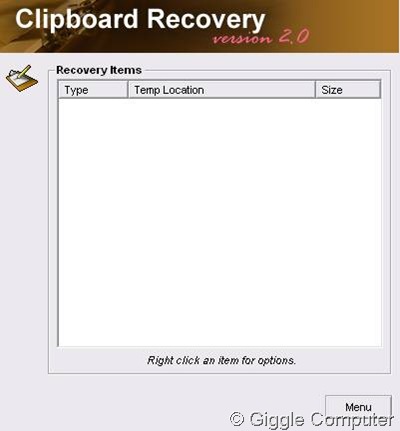
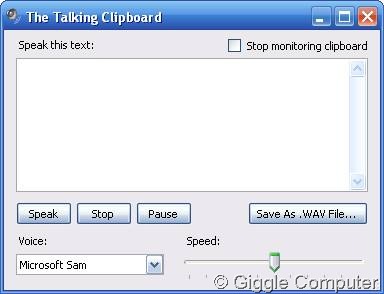
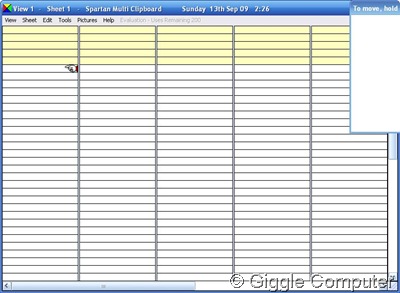

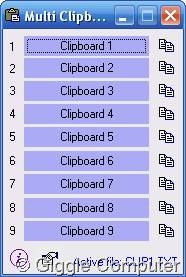
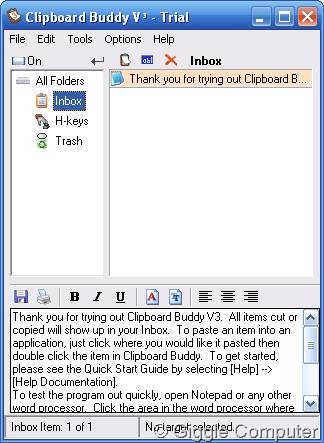
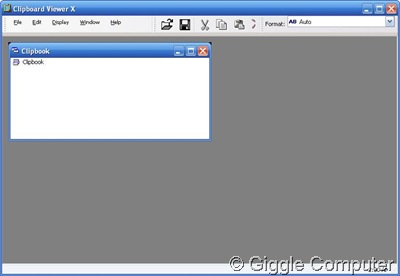

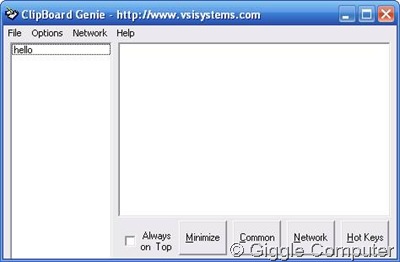
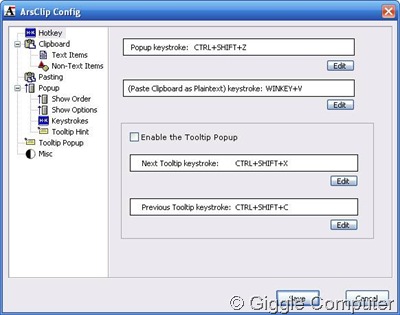
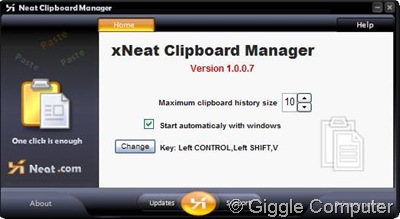
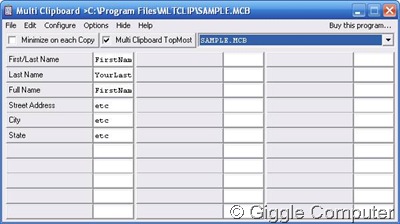
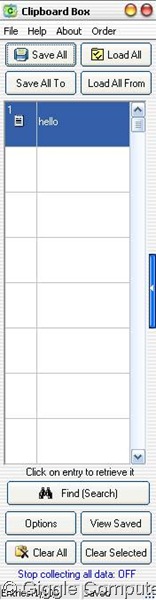
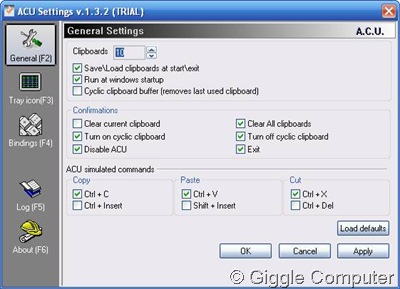
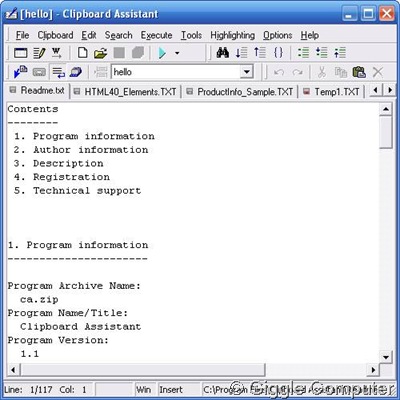
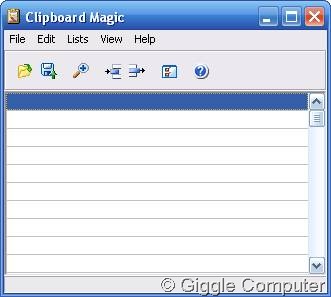
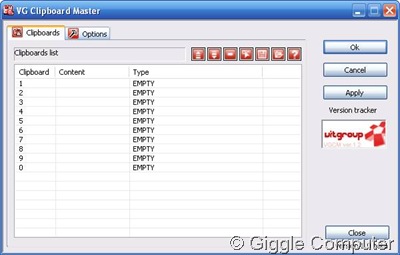
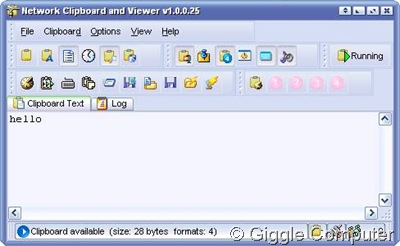
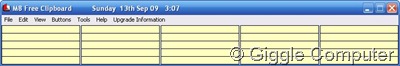
No comments:
Post a Comment