![]() Winamp has become a most popular media player now. It also becomes a standard of other media players. Among the inheritors, AIMP2 has emerged and gradually become the default player of many people. Simple and handy to manage and play your media files, you can record sound in your computer, convert audio files or grab CD tracks as well. Besides, almost popular codec now are supported by AIMP2 so you don’t have to worry about finding and installing codec whenever you see a strange audio format.
Winamp has become a most popular media player now. It also becomes a standard of other media players. Among the inheritors, AIMP2 has emerged and gradually become the default player of many people. Simple and handy to manage and play your media files, you can record sound in your computer, convert audio files or grab CD tracks as well. Besides, almost popular codec now are supported by AIMP2 so you don’t have to worry about finding and installing codec whenever you see a strange audio format.
AIMP2 About 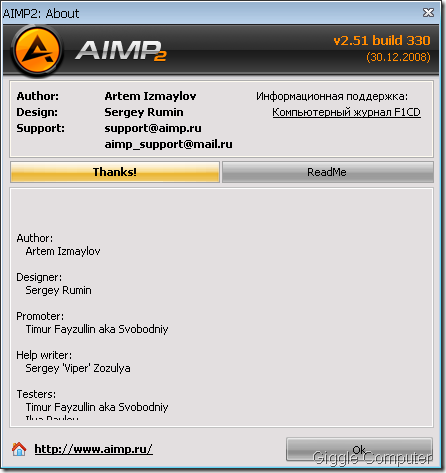
AIMP2 Player 
System tray menu: simple and handy to access features just with a click on the system tray icon 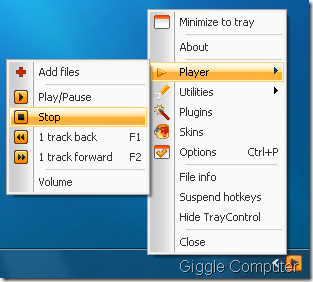
Equalizer: listen the music with your favorite style 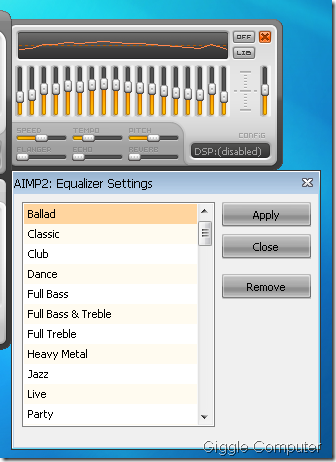
Options: there are many options you can customize to meet your need 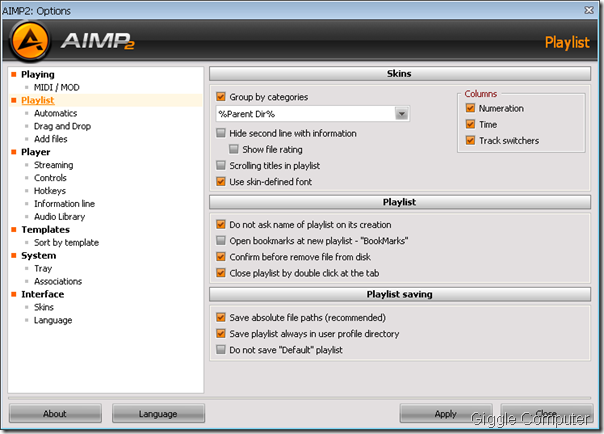
Skins: applying a new skin may help you enjoy the old music with new inspiration. 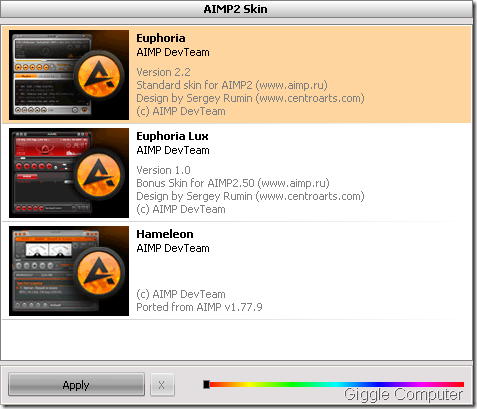
Languages: there are many languages are supported in this version. 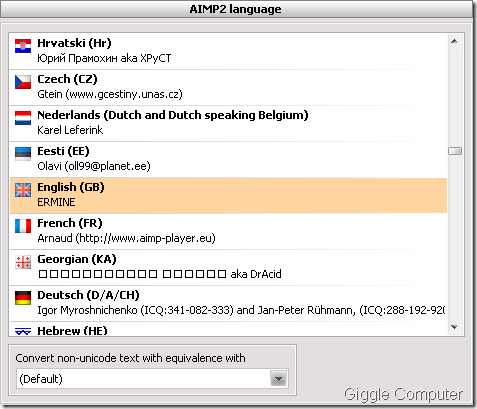
File associations: simply click on enable all and you can view all supported audio format with AIMP2. You can disable ones which may be played better with another player. 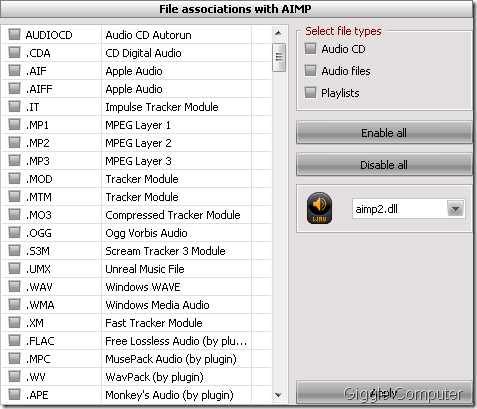
Template: customize the way AIMP2 displays your audio files. You can also sort files with your template. 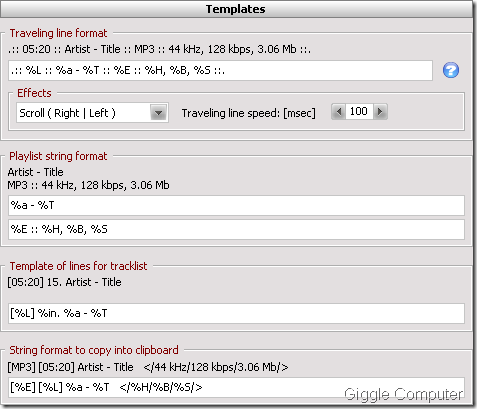
Audio converter: use this handy feature to converter your audio files or rip CD tracks to your computer. 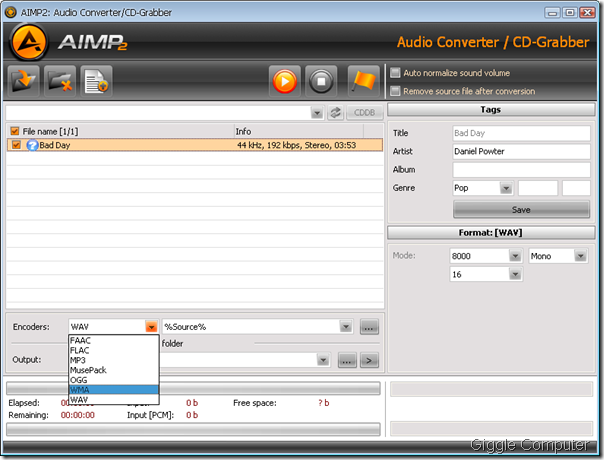
Audio recorder: even this feature is not as good as other exclusive recorders, but I like it. It’s simple, handy and I just need to record basic sorts of sound within my computer, so pro ones are not necessary. 
Advance Tag Editor: By tagging properly your audio files, you can find and manage them effectively. 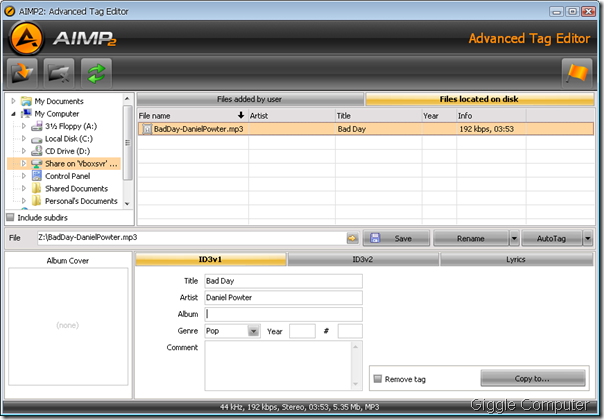
Audio Library: this is a must-have feature that a standard media player should have. 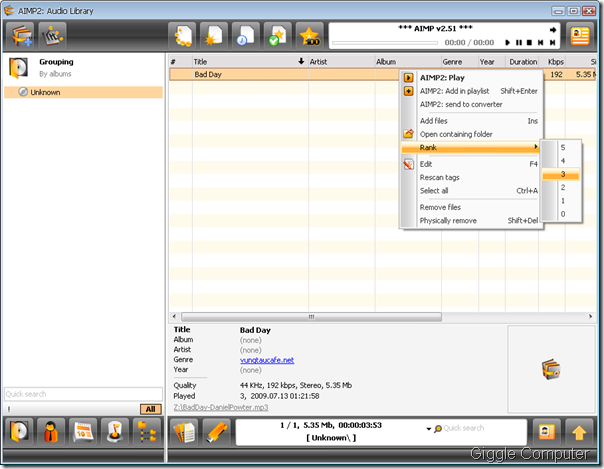
No comments:
Post a Comment