 If you are a big fan of Ubuntu or other GNOME distros, you may love the top bar. It is handy to access folders, programs and settings. Now in Windows, you may have a top bar like that which is even more essential and creative with WinExt. The utility is quite small and consumes at least RAM. Once installed, it will show a bar on the top of desktop where you can launch your favorite apps, access quickly folder through drives, save notes and get information about your system. I love it because it boosts my productivity when I just access apps or folders with it while switch to running apps using the old taskbar. And more, it makes me feel refreshed when see something new and strange on my desktop.
If you are a big fan of Ubuntu or other GNOME distros, you may love the top bar. It is handy to access folders, programs and settings. Now in Windows, you may have a top bar like that which is even more essential and creative with WinExt. The utility is quite small and consumes at least RAM. Once installed, it will show a bar on the top of desktop where you can launch your favorite apps, access quickly folder through drives, save notes and get information about your system. I love it because it boosts my productivity when I just access apps or folders with it while switch to running apps using the old taskbar. And more, it makes me feel refreshed when see something new and strange on my desktop.
WinExt About 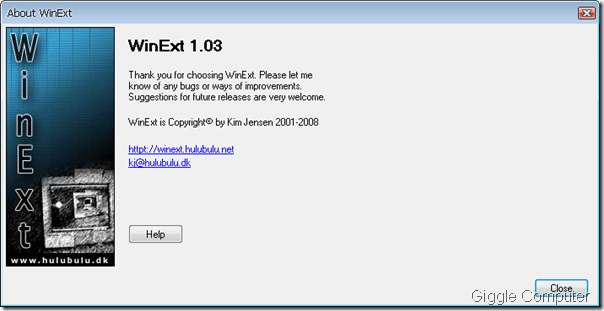
You can access folders quickly using this bar 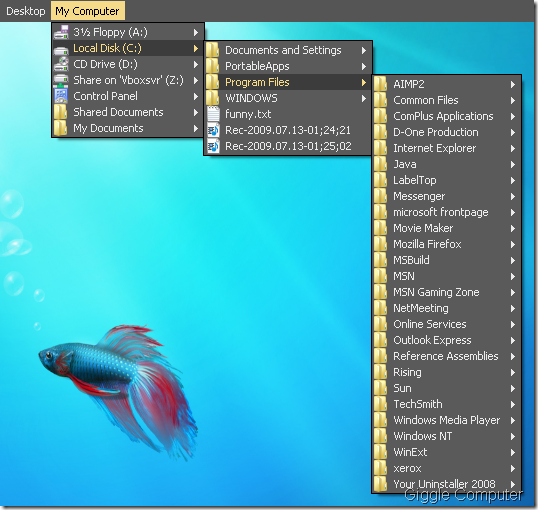
Info bar: this right side of bar shows you information about your system like RAM, CPU usage etc. ![]()
This is like the Start menu on Windows taskbar. You may launch your app faster with this. 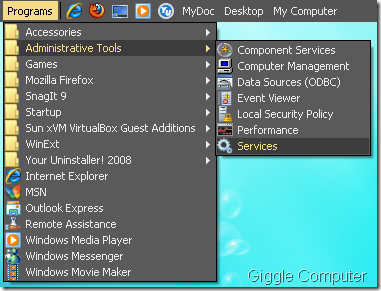
Notes: you may save and edit your note within the bar. Creative idea! 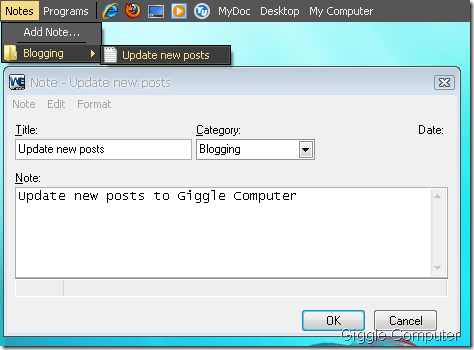
Settings: customize the bar to meet your need with settings 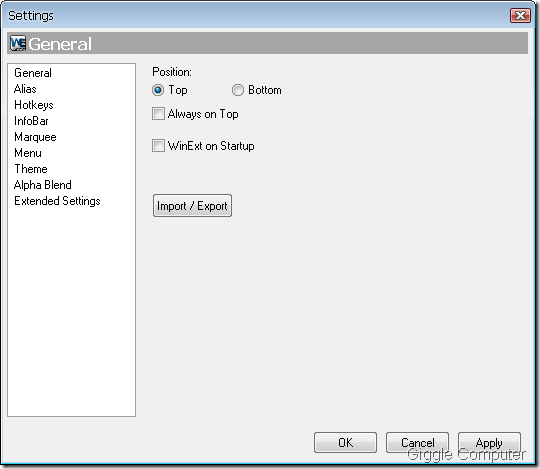
Themes: renew the bar with new theme. You may change the color, the way the bar runs. 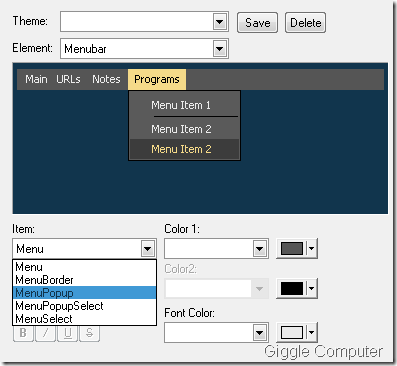
Extended settings: 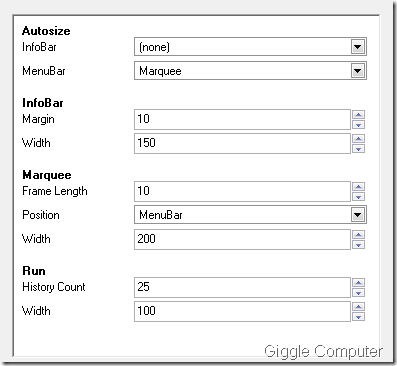
Launch run box right on the bar 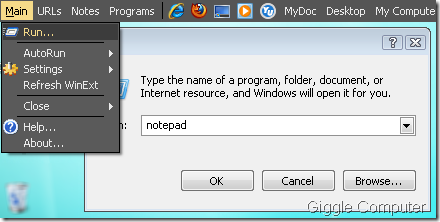
No comments:
Post a Comment