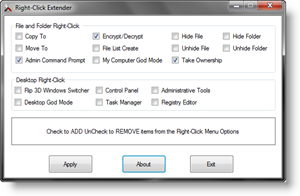
Right-Click Extender is such a utility allows you to do this. Once installed, you can easily add or remove features, options and functions into your right click menu. You can encrypt/decrypt or hide/unhide a file/folder, create a file list within the current folder, and so on. Besides, you can also access system places such as Register editor, Task manager, Control panel… in the right click menu.
More about Right-Click Extender, read Right Click Context Menu Extender for Windows 7 Released
Related posts- Edit New Context Menu Entries Using ShellMenuNew
- Remove Unnecessary Items In Your Context Menu Using Context Menu Editor
- Creates Cool Interactive Sliding Menu Menu Trees With CoffeeCup Free DHTML Menu Builder
- FileMenu Tools - Power Up Your Right Click Menu
- OpenExpert - An Efficient Utility To Manage Your Open With Menu
No comments:
Post a Comment