![]() We just occasionally need to encrypt a file or folder and not all of us need to struggle with professional applications to encrypt the entire disk or a specific large data. Kruptos is a really simple and quite easy to use encrypt manager. It will integrate with your Windows Explorer, and when you want to encrypt a file, simply right click on it and choose a command to do. To decrypt, just do the same. In case you want to send that encrypted file to another computer and not sure that Kruptos was already installed on that computer, you can use the Self-extract feature. This will encrypt and convert your file to executable file which requires a correct password to decrypt and can be run on all computers whether Kruptos is already on them or not.
We just occasionally need to encrypt a file or folder and not all of us need to struggle with professional applications to encrypt the entire disk or a specific large data. Kruptos is a really simple and quite easy to use encrypt manager. It will integrate with your Windows Explorer, and when you want to encrypt a file, simply right click on it and choose a command to do. To decrypt, just do the same. In case you want to send that encrypted file to another computer and not sure that Kruptos was already installed on that computer, you can use the Self-extract feature. This will encrypt and convert your file to executable file which requires a correct password to decrypt and can be run on all computers whether Kruptos is already on them or not.
Kruptos About 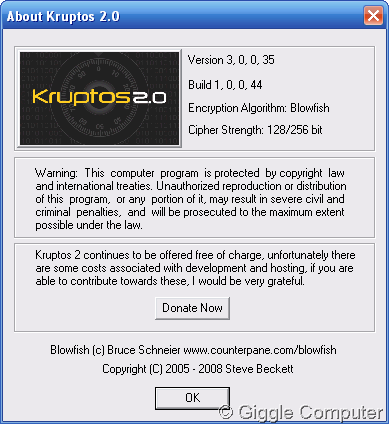
Update 
Context menu 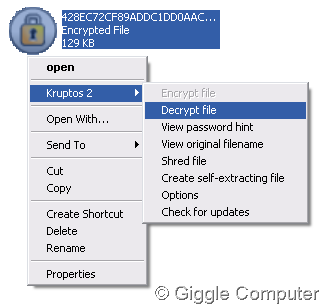
Encrypt a file in Windows Explorer 
Decrypt a file in Windows Explorer 
Encrypt a project
Decrypt a project 
Options 
No comments:
Post a Comment