 Recently I’ve read a post about “Work smarter, not harder” and it tells that there are two most effective ways to reach that goal: automate and outsource. Automate can save us time and effort and I prefer this thought and hope you also think like me. On computer, we can automate many repetitive tasks using a macro recorder. But most of macro recorders out there just record tasks and save them as script files and to launch them, you must open them as applications. In this post, I tell you about HydraMouse which is another macro recorder that is handier and able to assign recorded macros to mouse buttons, the device I bet you use most everyday. Here are some significant features you may want to read before downloading this macro recorder:
Recently I’ve read a post about “Work smarter, not harder” and it tells that there are two most effective ways to reach that goal: automate and outsource. Automate can save us time and effort and I prefer this thought and hope you also think like me. On computer, we can automate many repetitive tasks using a macro recorder. But most of macro recorders out there just record tasks and save them as script files and to launch them, you must open them as applications. In this post, I tell you about HydraMouse which is another macro recorder that is handier and able to assign recorded macros to mouse buttons, the device I bet you use most everyday. Here are some significant features you may want to read before downloading this macro recorder:
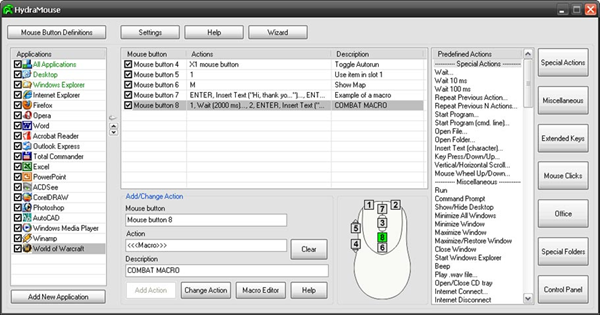
You can assign recorded macros to mouse with any number of buttons
Normal mouse usually comes with two buttons: left, right while special mouse (for example, mouse for gamers) have many buttons aside. HydraMouse will automatically detect all the buttons and make them available so you need to assign macros to them and use.
More than 100 predefined actions
No need to record new macros for regular tasks on daily basis such as minimize/maximize windows, launch applications, copy and paste, increase/decrease volume etc. You can choose one and assign it right away.
Mimic keyboard events
There are some tasks that can be done far more faster than using mouse, and you can write macros that send keyboard events to the system just like you yourself hit the keyboard buttons.
Built-in macro recorder
You’re not geeky enough to write a macro, you can use the built-in macro recorder. It works like a key logger which will keep track on mouse and keyboard events on your computer then save all as a macro.
Write your own macros
I believe predefined actions as well as macros created by built-in macro recorder can’t meet all your needs. So writing your own macros is always better. You can combine predefined actions into a new macro and use it. Don’t be afraid, you don’t have to be a programmer to do this, just pick one and add to your macro.
Conclusion
This is a great macro recorder for both novice and experienced users with essential and handy features. In case you need some intelligences in your macros, I would suggest AutoIT which is a VB like script language exclusively designed to automate things on Windows.
No comments:
Post a Comment