 In case you want to keep track of all activities on your hard disk in or order to analyze for some certain problems, you may probably find Activity Indicator useful. Simple, straightforward to use and portable, all you have to do is to launch it then read the log. Once launched, it will stay in system tray and blink if there is something are being read or written onto the hard disk. Or you can rather to set it interact with the keyboard lights (i.e. instead of blinking in the system tray, it will blink the Caps/Num/Scroll light)
In case you want to keep track of all activities on your hard disk in or order to analyze for some certain problems, you may probably find Activity Indicator useful. Simple, straightforward to use and portable, all you have to do is to launch it then read the log. Once launched, it will stay in system tray and blink if there is something are being read or written onto the hard disk. Or you can rather to set it interact with the keyboard lights (i.e. instead of blinking in the system tray, it will blink the Caps/Num/Scroll light)
Activity Indicator About 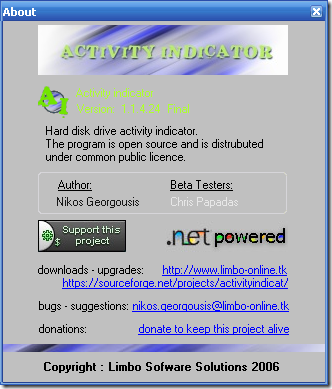
Activity Indicator Main Window 
Activity log 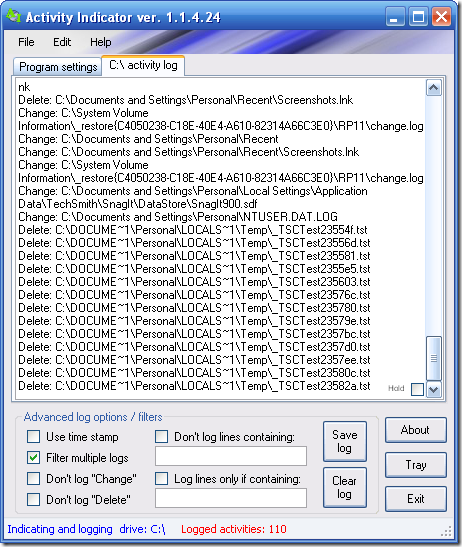
Change the behavior 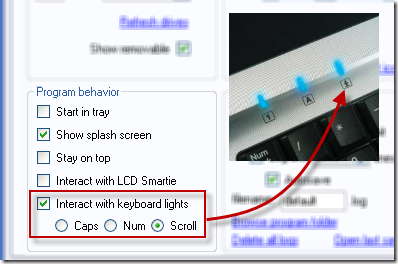
Select the blinking icon in the system tray ![]()
No comments:
Post a Comment