![]() Sometimes, you need to copy or move a bunch of files or folders. If you use the default function of Windows, it may take time and even harm your hard disk. Now, there are several small utilities replaced for this old function which would use the computer resource such as cache, memory smarter in order to increase the speed and performance especially if your are moving large files. A new competitor has joined this war and I’d like to share you in this post. Mass File Mover is a small and handy utility to move or copy mass files. You may like it at the first glance due to the simple interface and usage although the performance is not significant like others.
Sometimes, you need to copy or move a bunch of files or folders. If you use the default function of Windows, it may take time and even harm your hard disk. Now, there are several small utilities replaced for this old function which would use the computer resource such as cache, memory smarter in order to increase the speed and performance especially if your are moving large files. A new competitor has joined this war and I’d like to share you in this post. Mass File Mover is a small and handy utility to move or copy mass files. You may like it at the first glance due to the simple interface and usage although the performance is not significant like others.
Mass File Mover About 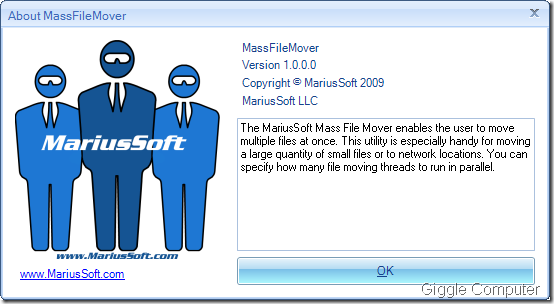
Mass File Mover Main Window 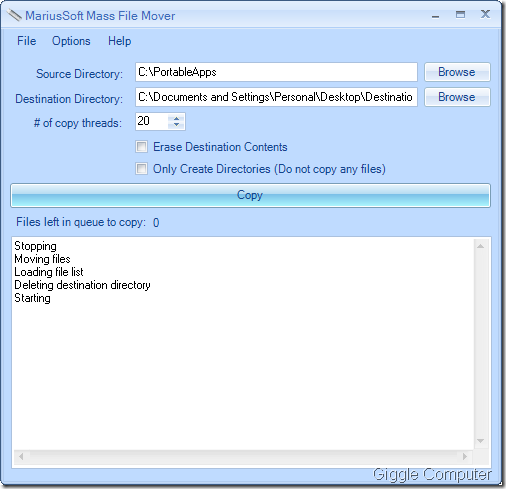
First, you select the source folder. You can’t choose multiple folders at once, hope the next version will support this. 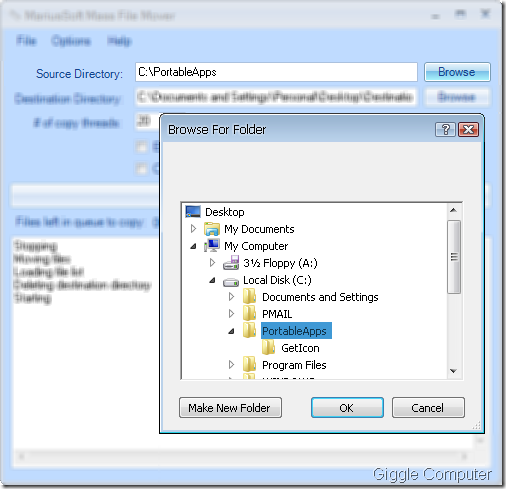
Then, select the destination folder. 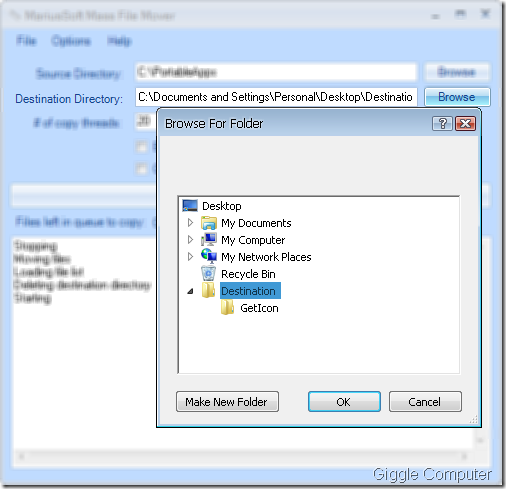
Finally, change the options. You may set the number of threads will be used for moving. If you need to copy fast, you might set it a big number but your system will slow down because Mass File Mover will use the most CPU resource. It would be great to close all other running applications and wait until the moving finishes. 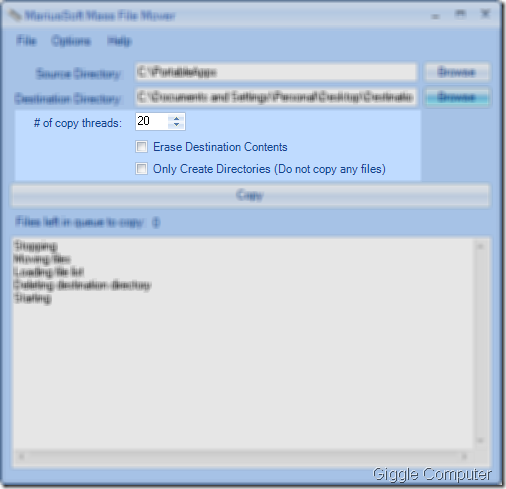
Themes: there are about six themes for you to change. 
No comments:
Post a Comment