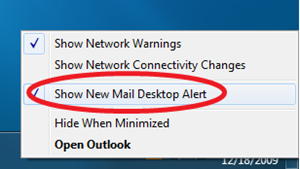
Otherwise, you will find it sometimes annoy since you can’t focus on what you’re doing. And you are likely to pause the current task, read the email and even reply right away. As people prefer distracted environment these days, you may need to turn off those email alerts. Follow tips in the post How To Disable New Desktop Email Alerts In Outlook 2010, all can be done just in seconds.
Related posts
- Top 9 Tools To Protect Your Eyes
- Automatically Get Alerts For Gmail, Google Calendar And Google News Right On Your Desktop With Scott's Gmail Alert
- 12 Free Tools That Alert You Useful Information
- Create Your Own Windows Boot Message
- Two Simple Ways To Keep Your Inbox From Junk Mails
No comments:
Post a Comment